MS-700 - Managing Microsoft Teams
Microsoft cours officiels
Home » ISEIG Cours » MS-700 – Managing Microsoft Teams
Ces cours sont dispensés en français sur la base d'une documentation pédagogique en anglais.
This course of 4 days is designed for IT Professionals who will learn how to plan, configure, and manage SharePoint Site Collection and OneDrive for Business to enable modern content services which transform the content lifecycle.
This course helps prepare for the exam « MS-700: Managing Microsoft Teamwork » to obtain the title « Microsoft 365 Certified: Teamwork Administrator Associate ».
This course of 4 days is designed for IT Professionals who will learn how to plan, configure, and manage SharePoint Site Collection and OneDrive for Business to enable modern content services which transform the content lifecycle.
This course helps prepare for the exam « MS-700: Managing Microsoft Teamwork » to obtain the title « Microsoft 365 Certified: Teamwork Administrator Associate ».
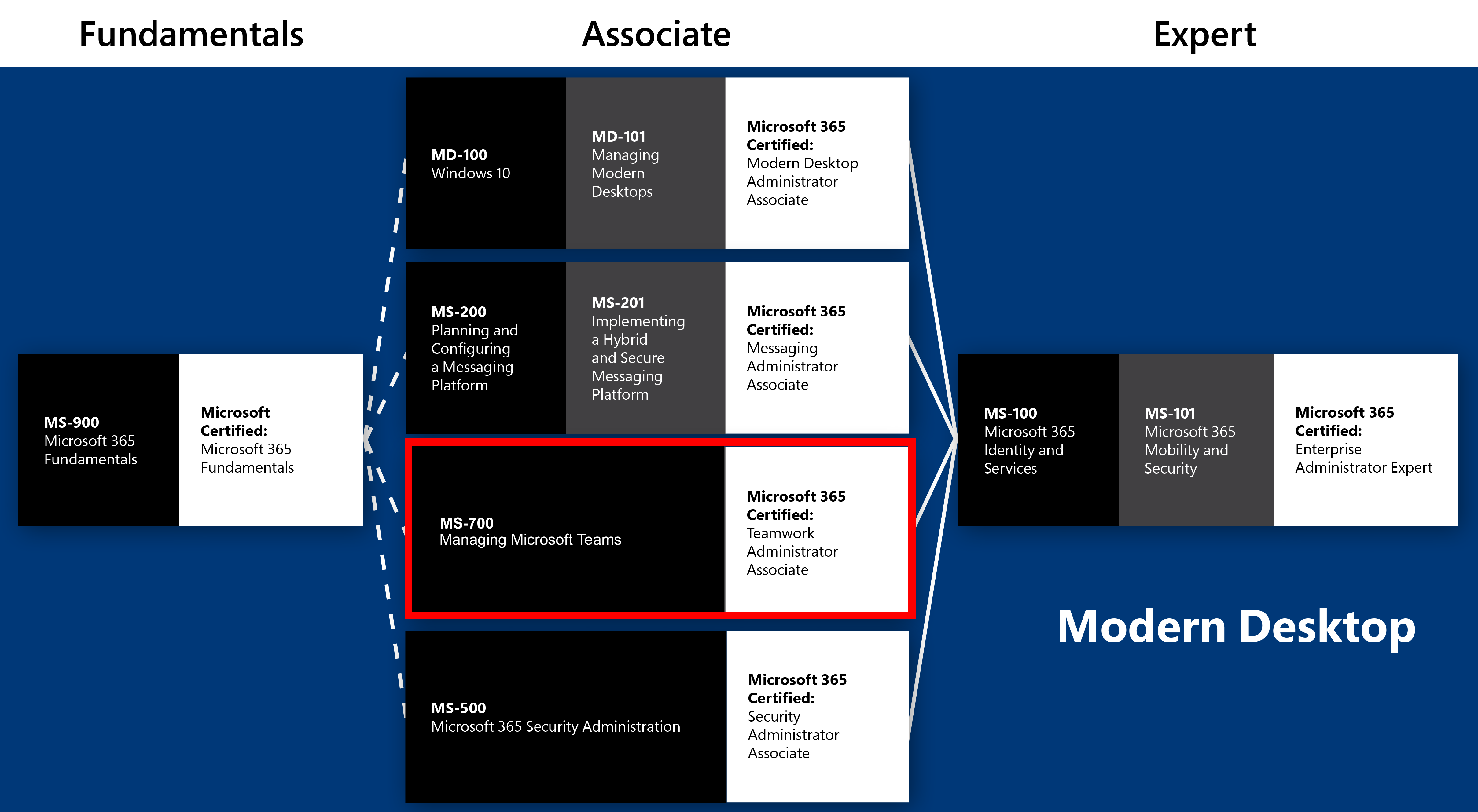
Modules, dates, inscription
This course of 4 days is given one time a semester, 1 to 2 days a week, from 9:00 am to 12:00 pm and from 1:30 pm to 5:00 pm.
MS-700 - Microsoft 365 - Managing Microsoft Teams
Durée
4
Prix
CHF 3'000.-
Prix/j.
CHF 750.-
Cycle 1
On demand
MS-700 - Microsoft 365 - Managing Microsoft Teams
Durée
4
Prix
CHF 3'000.-
Prix/j.
CHF 750.-
Cycle 2
5, 12, 19, 26 oct 2022
This course is given in French on the basis of documentation in French if available (Fra) or in English (Eng). If it is available in both languages, the French version is distributed unless specifically requested by the interested party. The price of the course includes all the pedagogical documentation distributed.
MS-700 - Managing Microsoft Teams
Overview :
In this course, you will learn how to manage Microsoft Teams in your organizations. The course covers Microsoft Teams overview, implementing governance, security and compliance for Microsoft Teams, preparing the environment for a Microsoft Teams deployment, deploying teams, and managing collaboration and communication in Microsoft Teams. You will learn about Teams architecture. Specifically, you will learn about the integration between Microsoft Teams and various workloads and services in Microsoft 365. You will learn about security and compliance features for Teams, including conditional access, MFA, Threat, alerts, DLP policies, eDiscovery, and information barrier policies. You will also learn about preparing the environment for a Microsoft Teams deployment, including upgrading from Skype for Business to Microsoft Teams, network settings, and managing Microsoft Teams endpoints. Lastly, you will learn about how to create and manage teams, manage membership, including internal and external users. You will further learn about different settings and policies to manage collaboration and communication experiences in Microsoft Teams.
This course helps prepare for the exam « Microsoft Teams Administrator Associate certification ».
This course helps prepare for the exam « Microsoft Teams Administrator Associate certification ».
Target Audience :
- This course is designed for persons who are aspiring to the Microsoft 365 Teams Admin role and are interested in in passing the Microsoft Teams Administrator Associate certification exam. The Microsoft Teams Administrator configures, deploys, and manages Office 365 workloads for Microsoft Teams that focus on efficient and effective collaboration and communication in an enterprise environment. The Teams Administrator collaborates with Telephony engineers to integrate advanced voice features into Microsoft Teams. This role is not responsible for configuring direct routing, configuring call routing, or integrating telephony.
Objectives :
By actively participating in this course, you will learn about the following:
- What is Microsoft Teams and how the components work together
- How to implement Governance, Security and Compliance for Microsoft Teams
- How to prepare an organizations environment for a Microsoft Teams deployment
- How to deploy and manage teams
- Ways of managing collaboration in Microsoft Teams
- Techniques to manage and troubleshoot communication in Microsoft Teams
Prerequisites :
Students should have the following background:
- a proficient understanding of basic functional experience with Microsoft 365 services.
- a proficient understanding of general IT practices, including using PowerShell.
Program :
This course is composed of 6 modules including lessons and practical work (lab).
- Microsoft Teams Overview
- Implement Microsoft Teams Governance, Security and Compliance
- Prepare the environment for a Microsoft Teams deployment
- Deploy and manage teams
- Manage collaboration in Microsoft Teams
- Manage communication in Microsoft Teams
Module 1: Microsoft Teams Overview
In Microsoft Teams overview, you will get an overview of Microsoft Teams including Teams architecture and related Office 365 workloads. You will be provided an overview of security and compliance in Microsoft Teams and finally get an overview of how to manage Microsoft Teams.
Lessons
In implementing governance, security and compliance for Microsoft Teams, you will plan and configure governance for Microsoft 365 groups including expiration and naming policies. Then you will implement security by configuring conditional access, MFA or Threat Management for Microsoft Teams. Finally, you will implement compliance for Teams by using DLP policies, eDiscovery cases or supervision policies.
Lessons
In preparing the environment for a Microsoft Teams deployment, you plan an upgrade from Skype for Business to Microsoft Teams by evaluating upgrade paths with coexistence and upgrade modes, manage meeting migrations and configuring coexistence and upgrade settings. Then you plan and configure network settings for Microsoft Teams, and finally you will deploy and manage Microsoft Teams endpoints.
Lessons
In deploying and managing teams, you will learn how to create and manage teams, manage membership and access for both, internal and external users.
Lessons
In managing collaboration in Microsoft Teams, you will manage chat and collaboration experiences such as team settings or private channel creation policies. Finally, you will manage settings for Teams apps such as app setup policies, Apps, bots & connectors in Microsoft Teams or publish a custom app in Microsoft Teams.
Lessons
In Microsoft Teams overview, you will get an overview of Microsoft Teams including Teams architecture and related Office 365 workloads. You will be provided an overview of security and compliance in Microsoft Teams and finally get an overview of how to manage Microsoft Teams.
Lessons
- Overview of Microsoft Teams
- Overview of security and compliance in Microsoft Teams
- Overview of managing Microsoft Teams
- Prepare team roles and licenses
- Create new team
In implementing governance, security and compliance for Microsoft Teams, you will plan and configure governance for Microsoft 365 groups including expiration and naming policies. Then you will implement security by configuring conditional access, MFA or Threat Management for Microsoft Teams. Finally, you will implement compliance for Teams by using DLP policies, eDiscovery cases or supervision policies.
Lessons
- Implement Governance and Lifecycle Management for Microsoft Teams
- Implementing Security for Microsoft Teams
- Implementing Compliance for Microsoft Teams
- Implement Governance and Lifecycle Management for Microsoft Teams
- Implementing security for Microsoft Teams
- Implementing compliance for Microsoft Teams
In preparing the environment for a Microsoft Teams deployment, you plan an upgrade from Skype for Business to Microsoft Teams by evaluating upgrade paths with coexistence and upgrade modes, manage meeting migrations and configuring coexistence and upgrade settings. Then you plan and configure network settings for Microsoft Teams, and finally you will deploy and manage Microsoft Teams endpoints.
Lessons
- Upgrade from Skype for Business to Microsoft Teams
- Plan and configure network settings for Microsoft Teams
- Deploy and Manage Microsoft Teams endpoints
- Calculate networking capabilities
- Evaluate configuration profiles
- Provide team resources
In deploying and managing teams, you will learn how to create and manage teams, manage membership and access for both, internal and external users.
Lessons
- Create and manage teams
- Manage membership
- Manage access for external users
- Manage team resources
- Manage sharing and access
In managing collaboration in Microsoft Teams, you will manage chat and collaboration experiences such as team settings or private channel creation policies. Finally, you will manage settings for Teams apps such as app setup policies, Apps, bots & connectors in Microsoft Teams or publish a custom app in Microsoft Teams.
Lessons
- Manage chat and collaboration experiences
- Manage settings for Teams apps
- Configure channel and message policies
- Manage app settings for team
- Manage Live event and meetings experiences
- Manage phone numbers
- Manage Phone System for Microsoft Teams
- Troubleshot audio, video, and client issues
- Configure meeting policies
- Manage Phone System for Microsoft Teams
- Troubleshooting audio, video and client issues