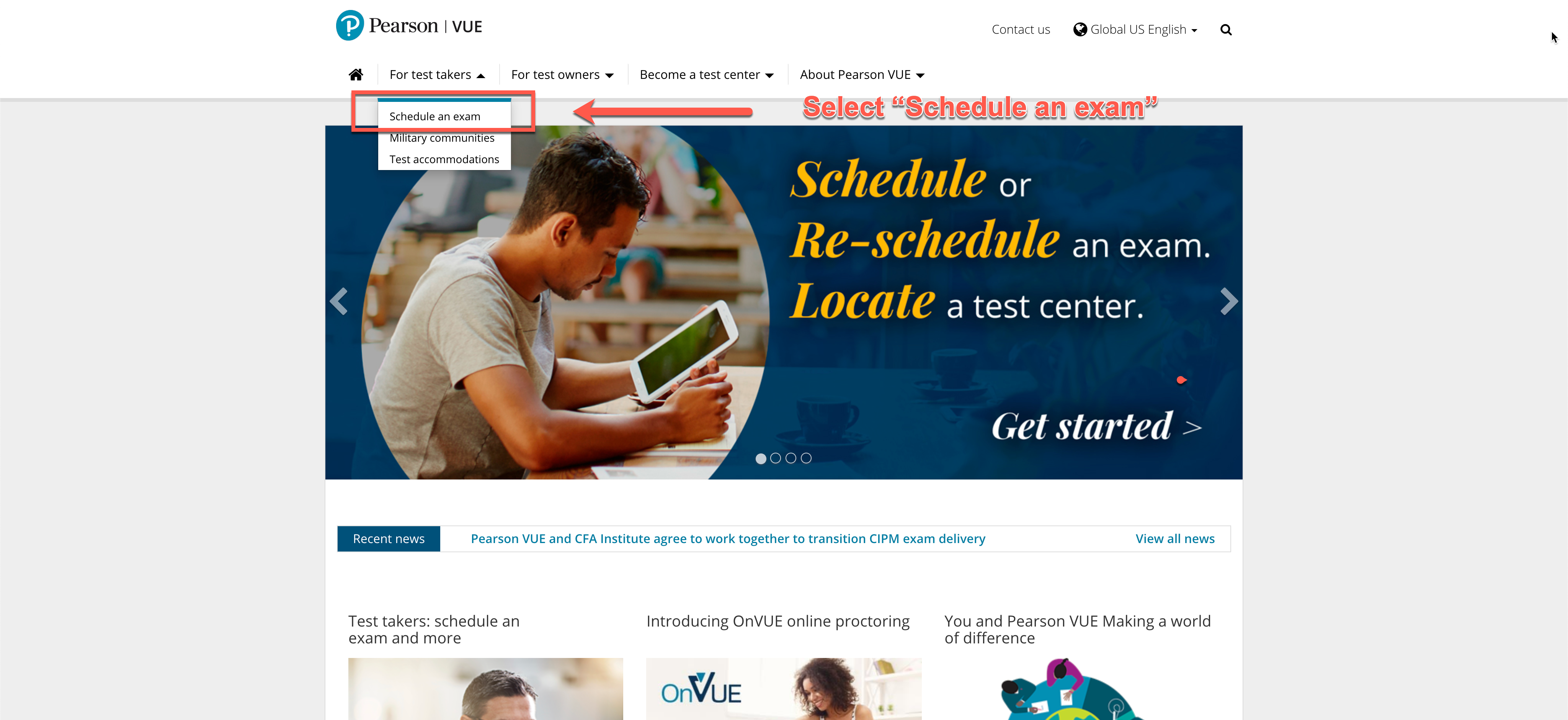
Step 01 - Select "Schedule an exam"
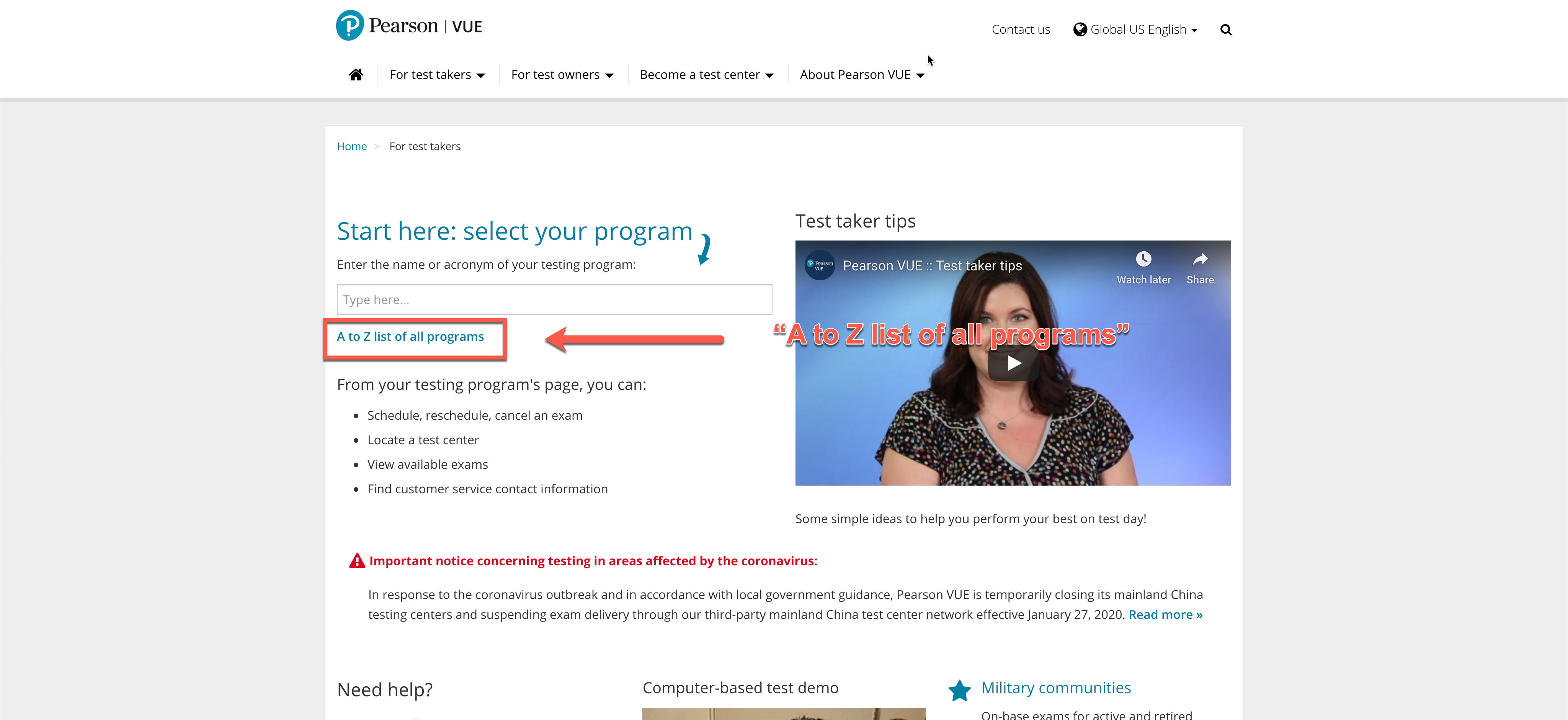
Step 02 – Select “A to Z list of all programs”.
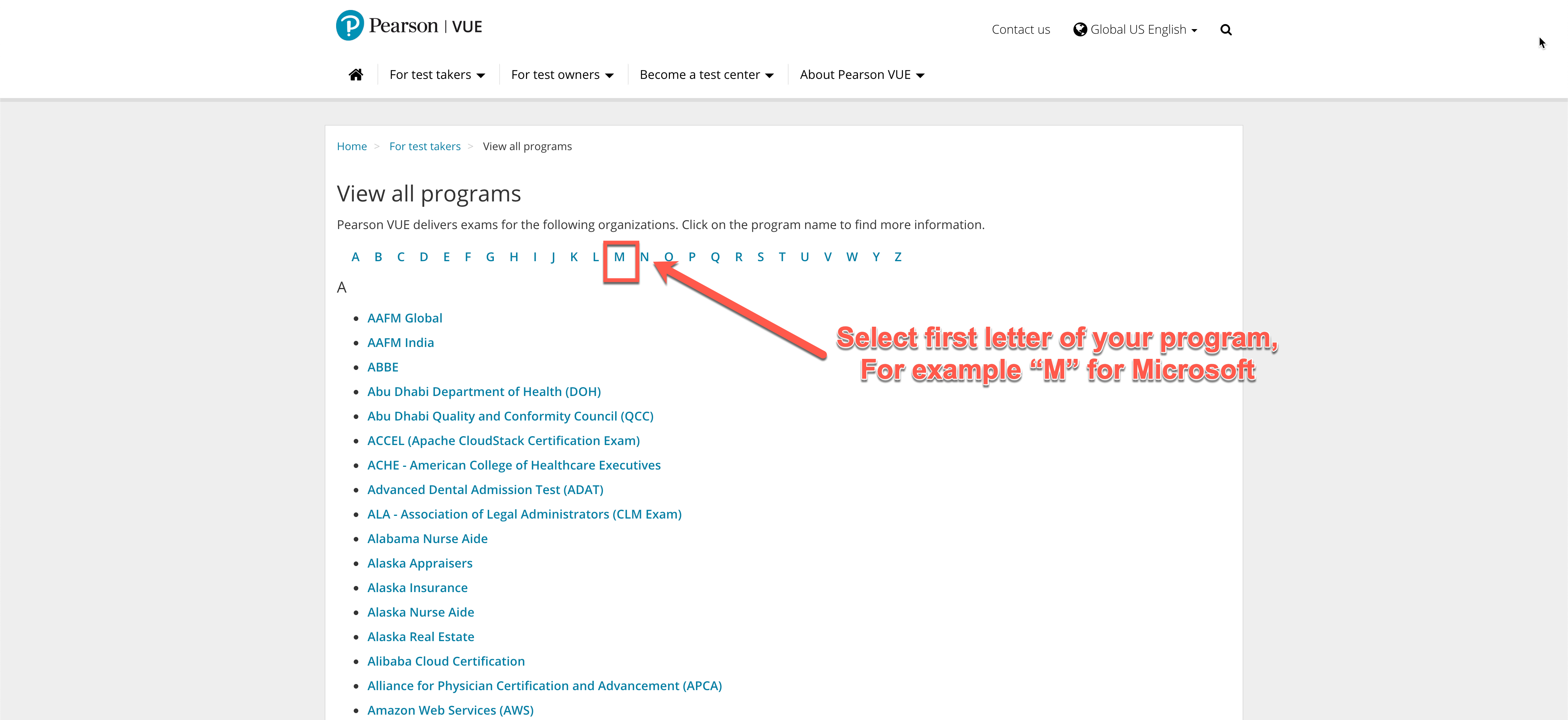
Step 03 – Select your program by its first letter.
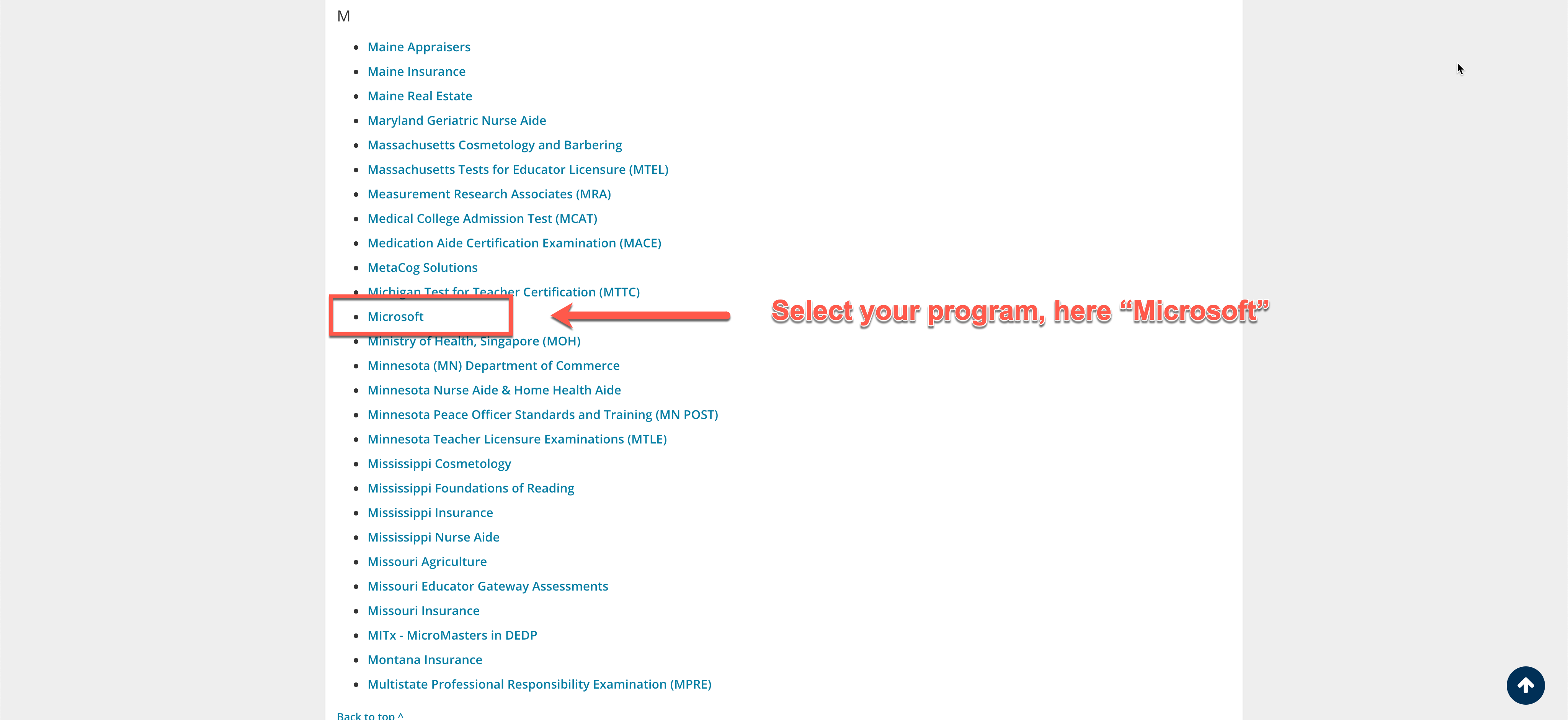
Step 04 – Select the program entity.
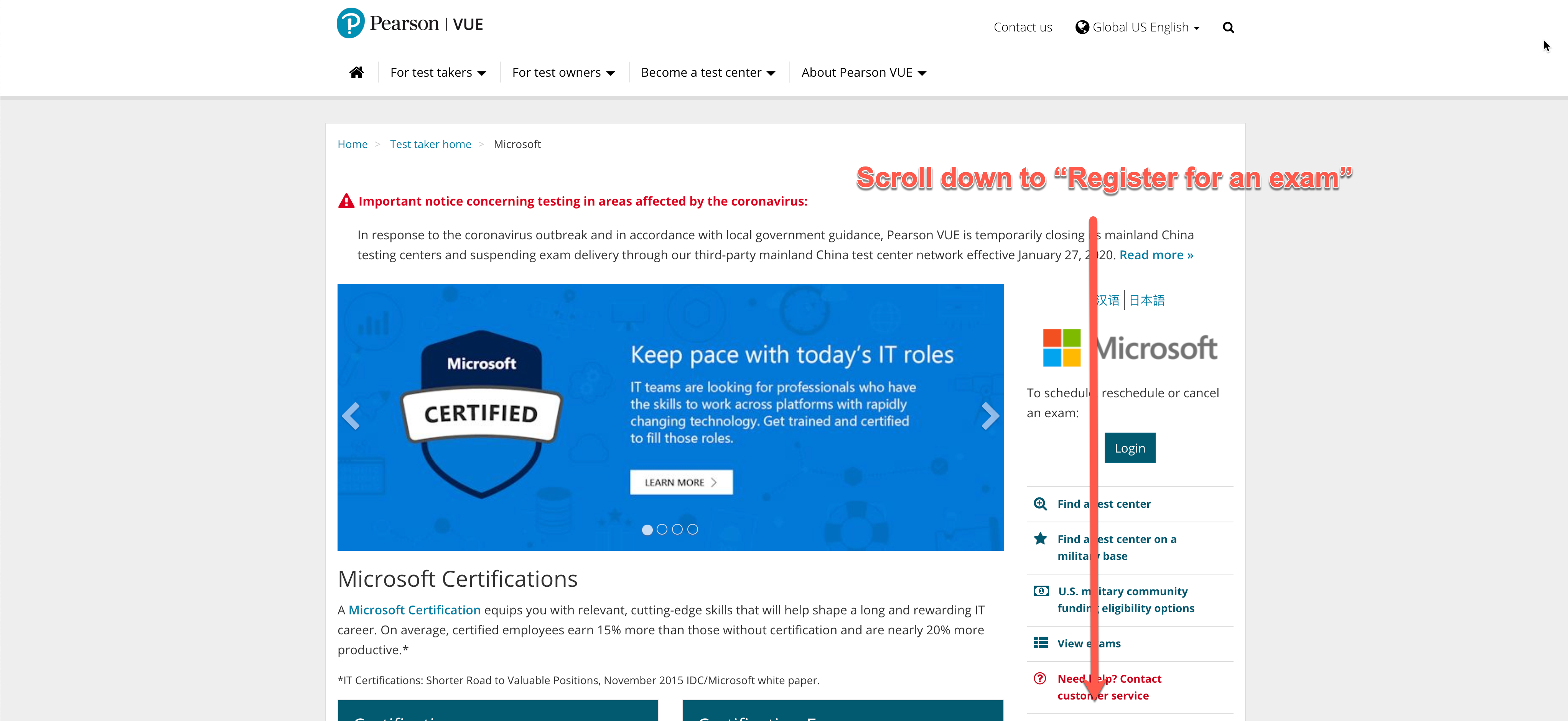
Step 05 – Scroll down the page to select “Register for an exam”.
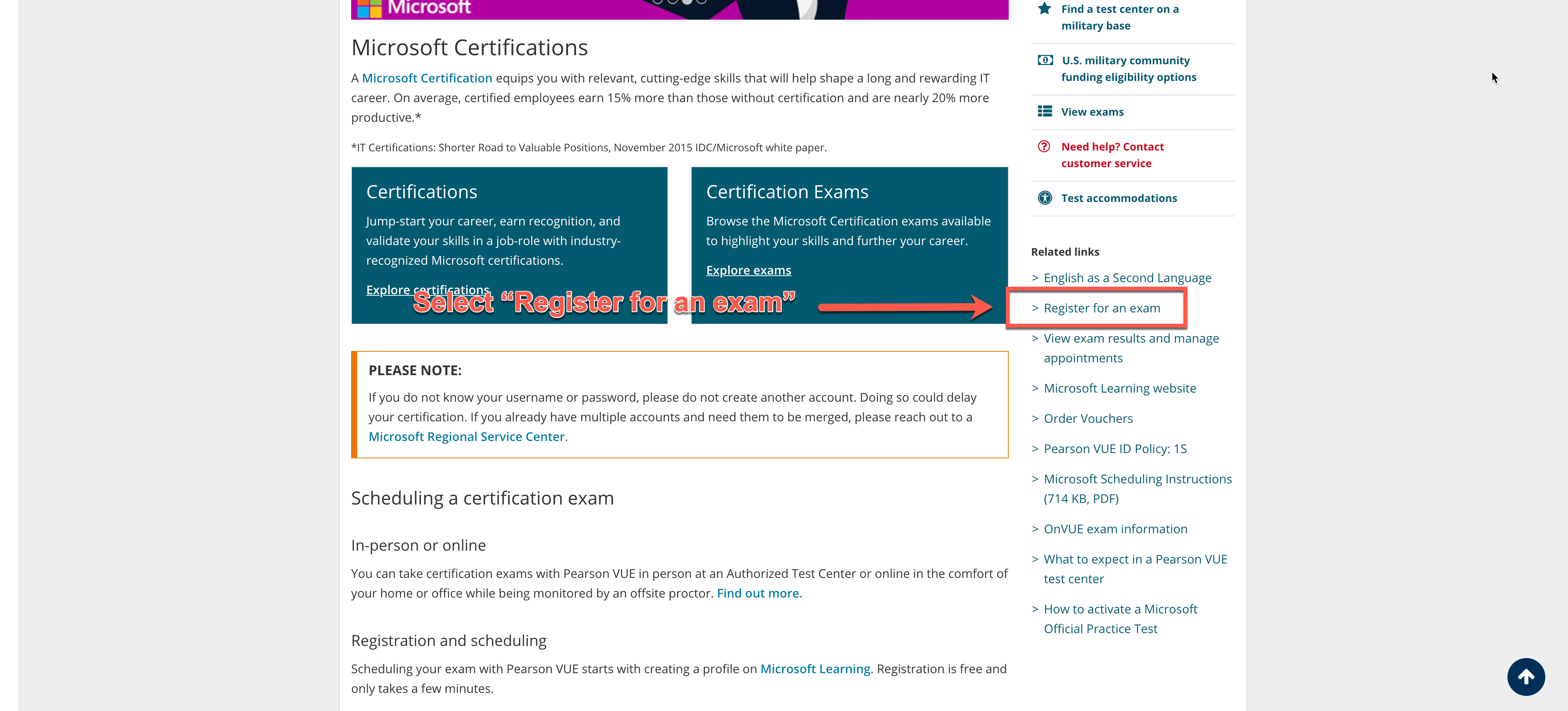
Step 06 – Select “Register for an exam”.
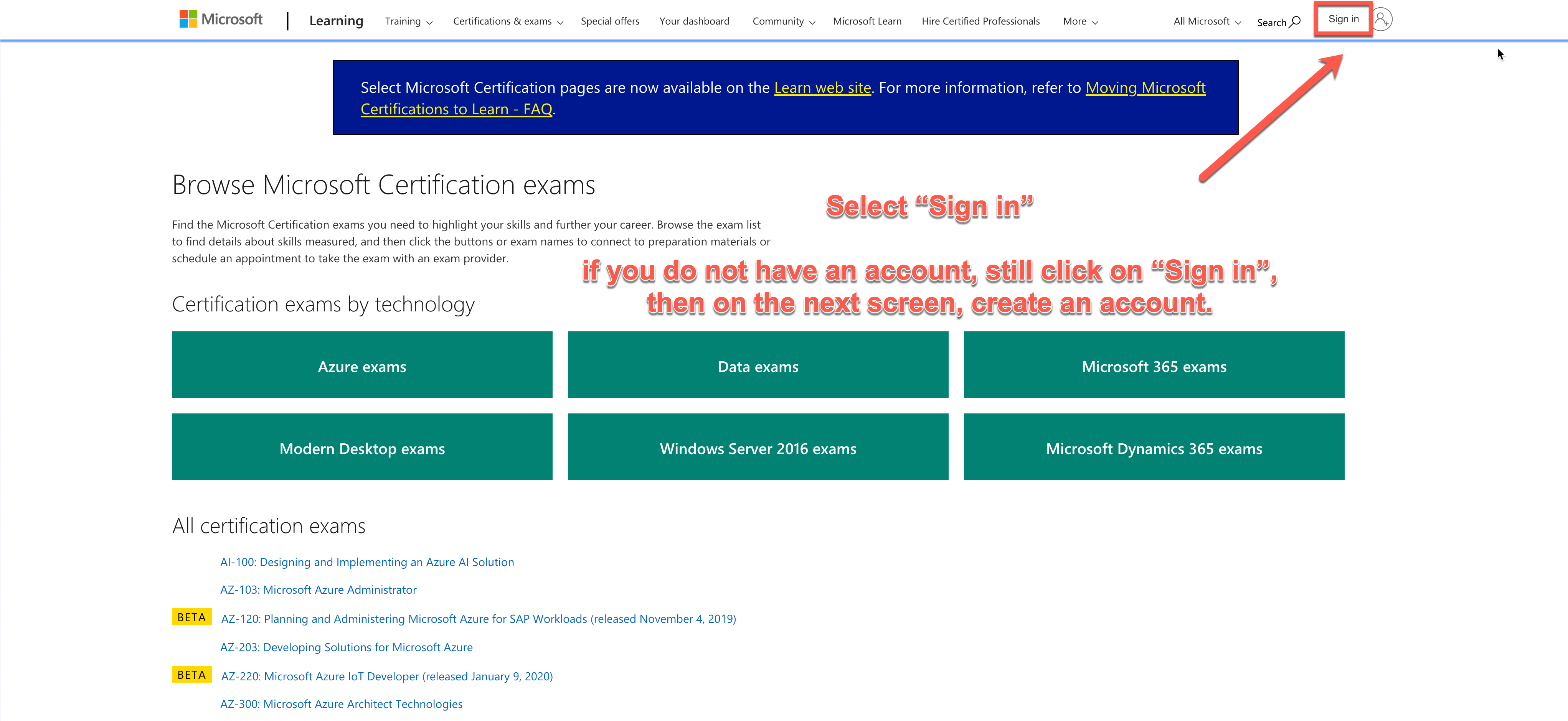
Step 07 – Sign in if you have an account or sign up.
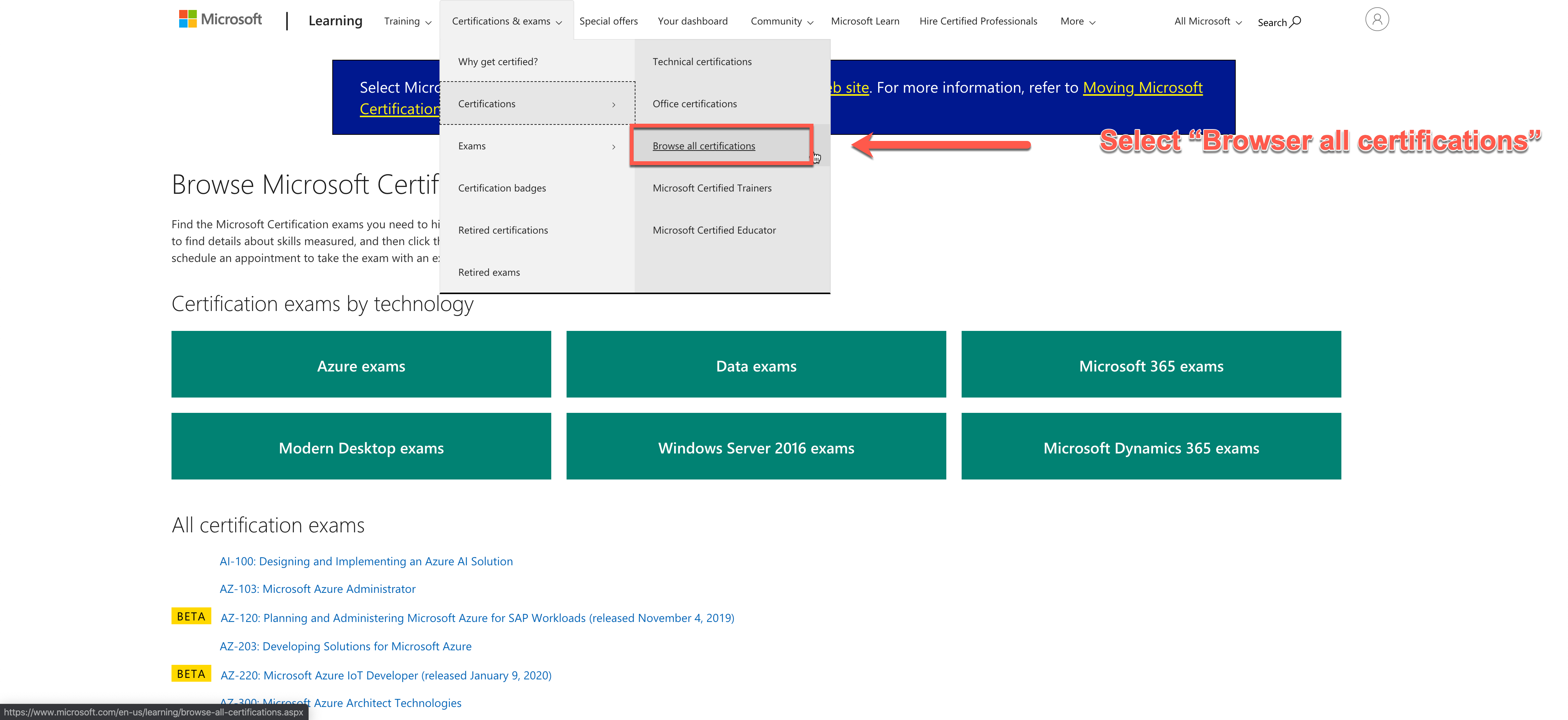
Step 08 – Choose your exam.
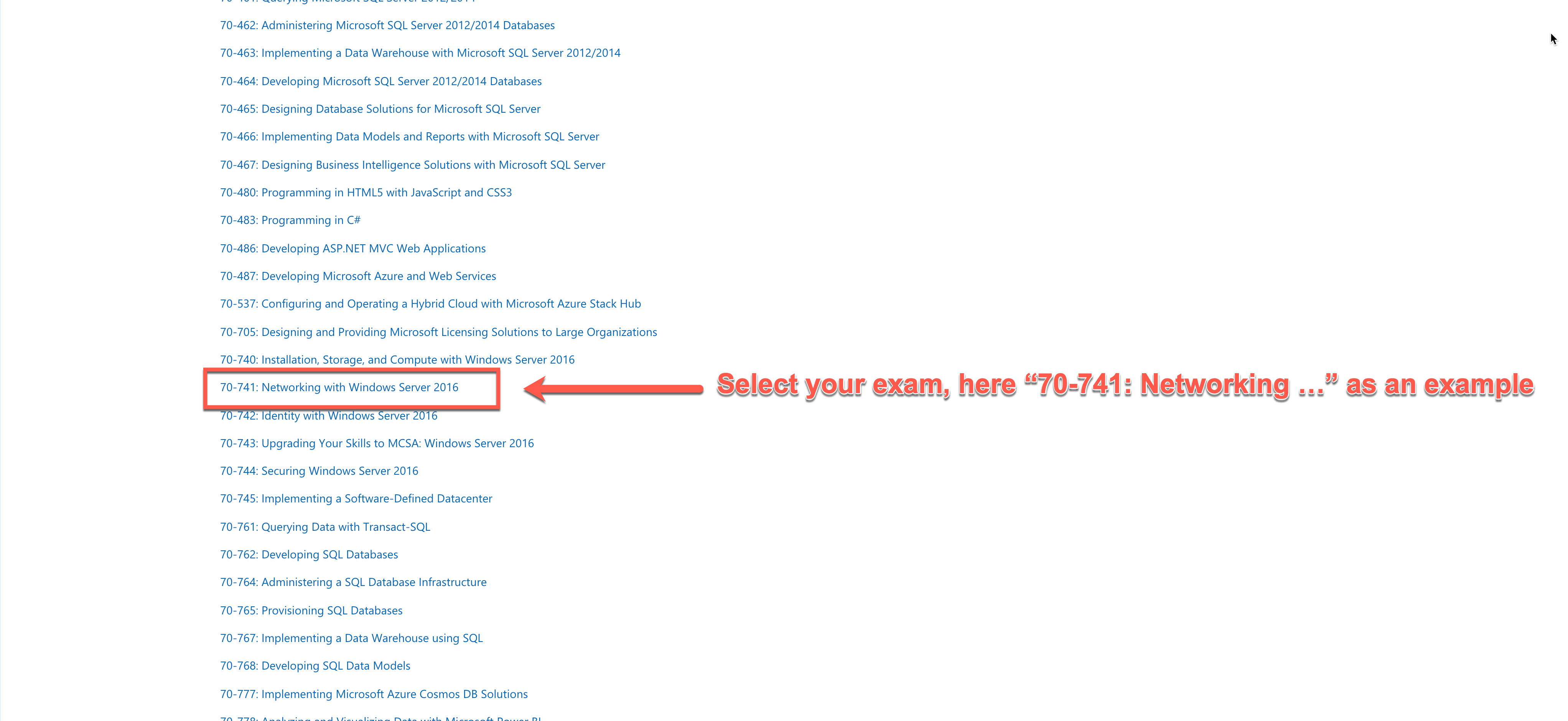
Step 09 – Choose your exam in the list “All certification exams”
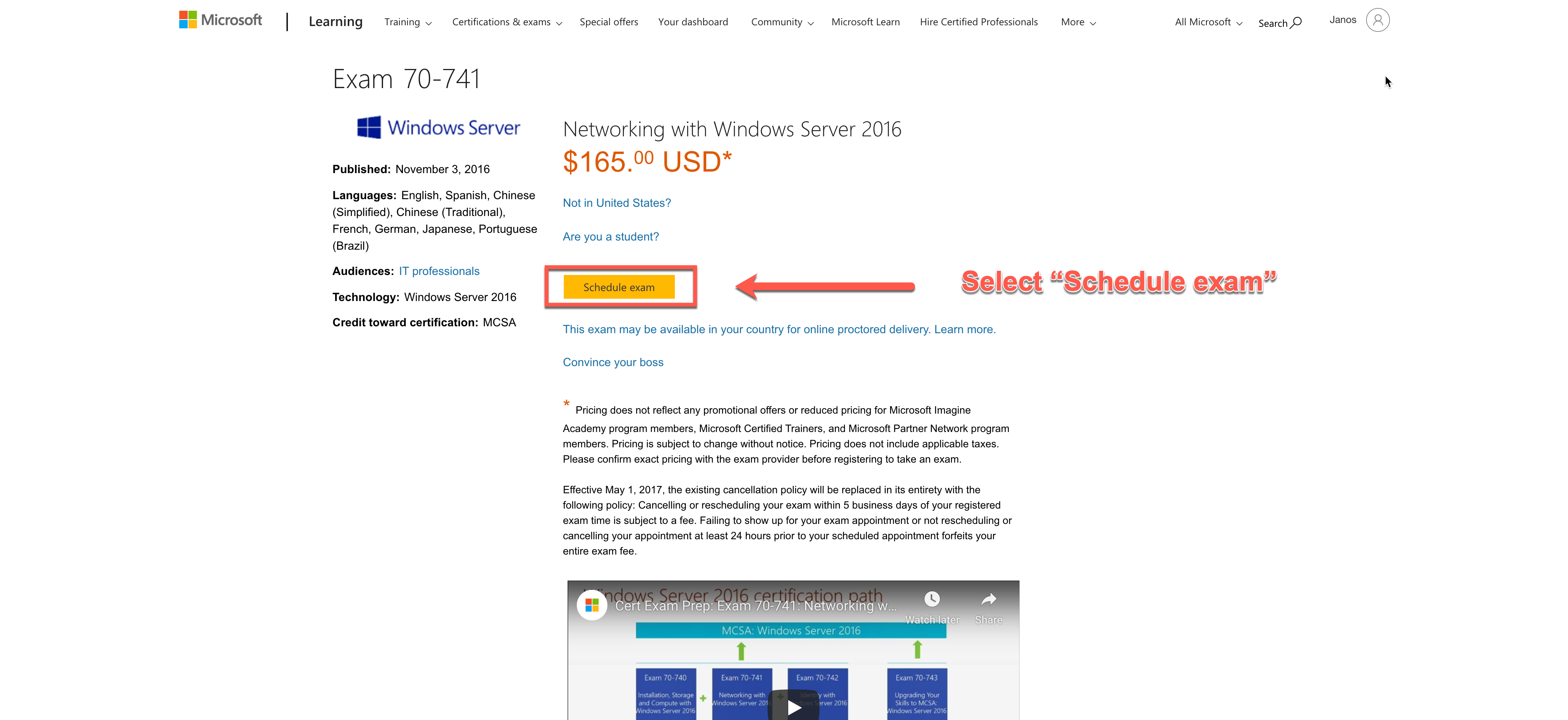
Step 10 – Select “Schedule exam” on the exam detail screen
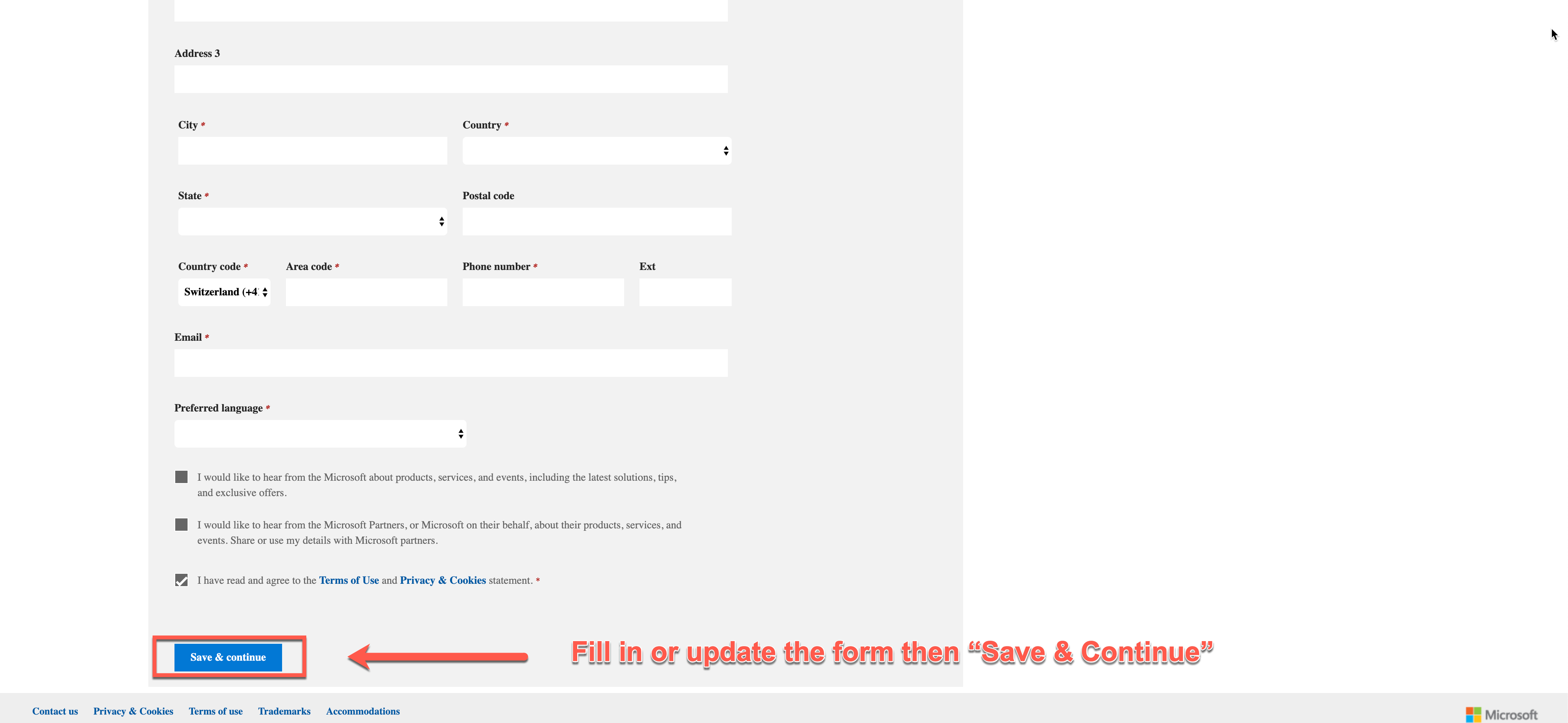
Step 11 – Please add/update your personal informations.
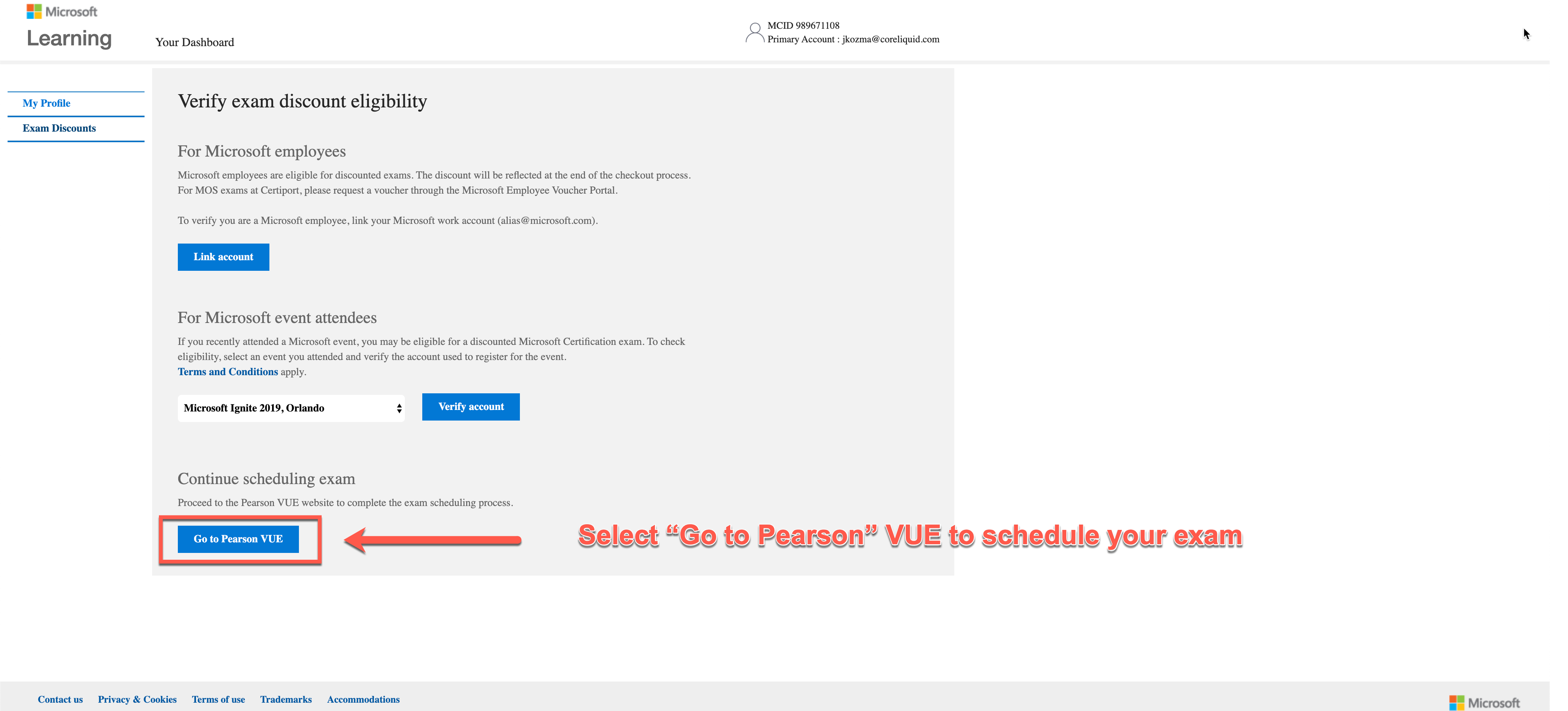
Step 12 – Got directly to the Pearson VUE to schedule your exam.
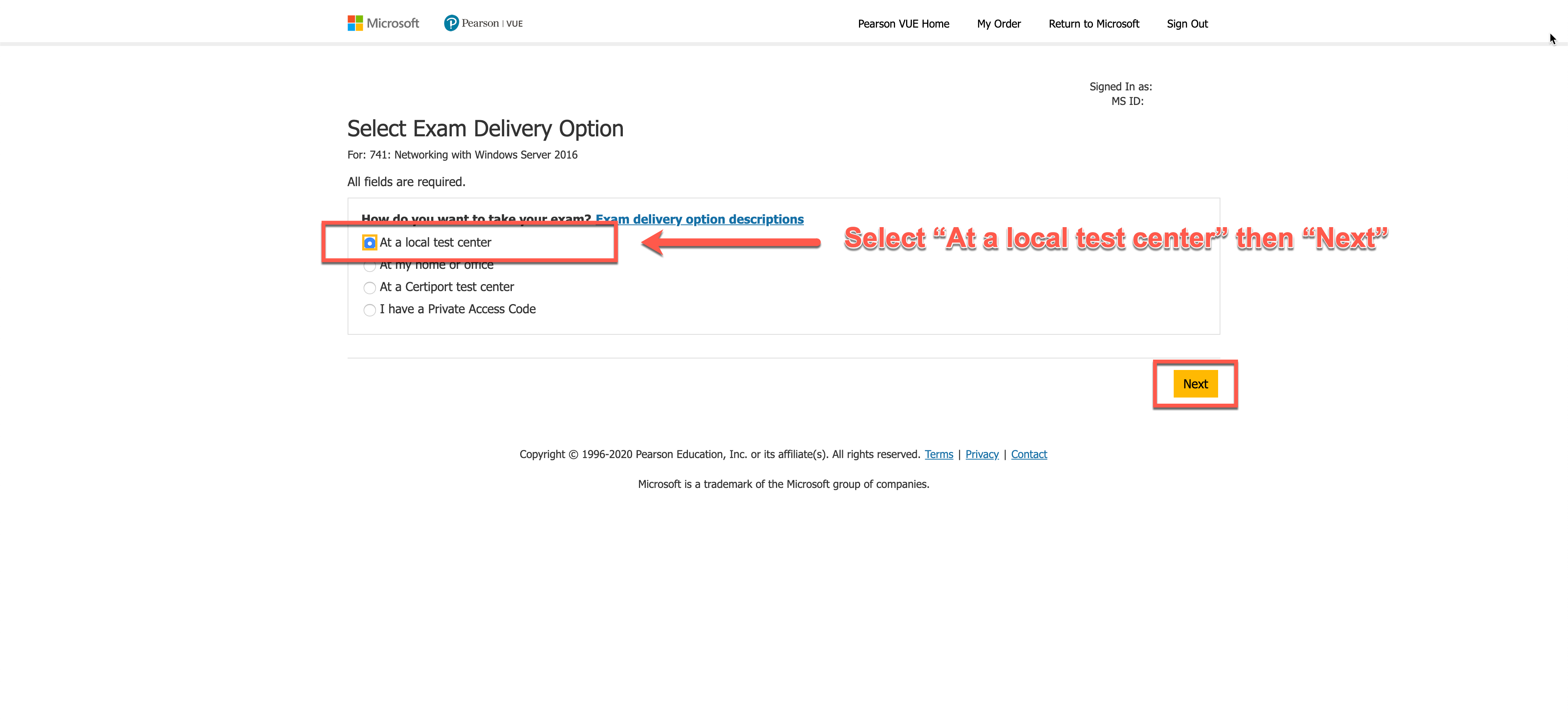
Step 13 – Select the exam delivery option.
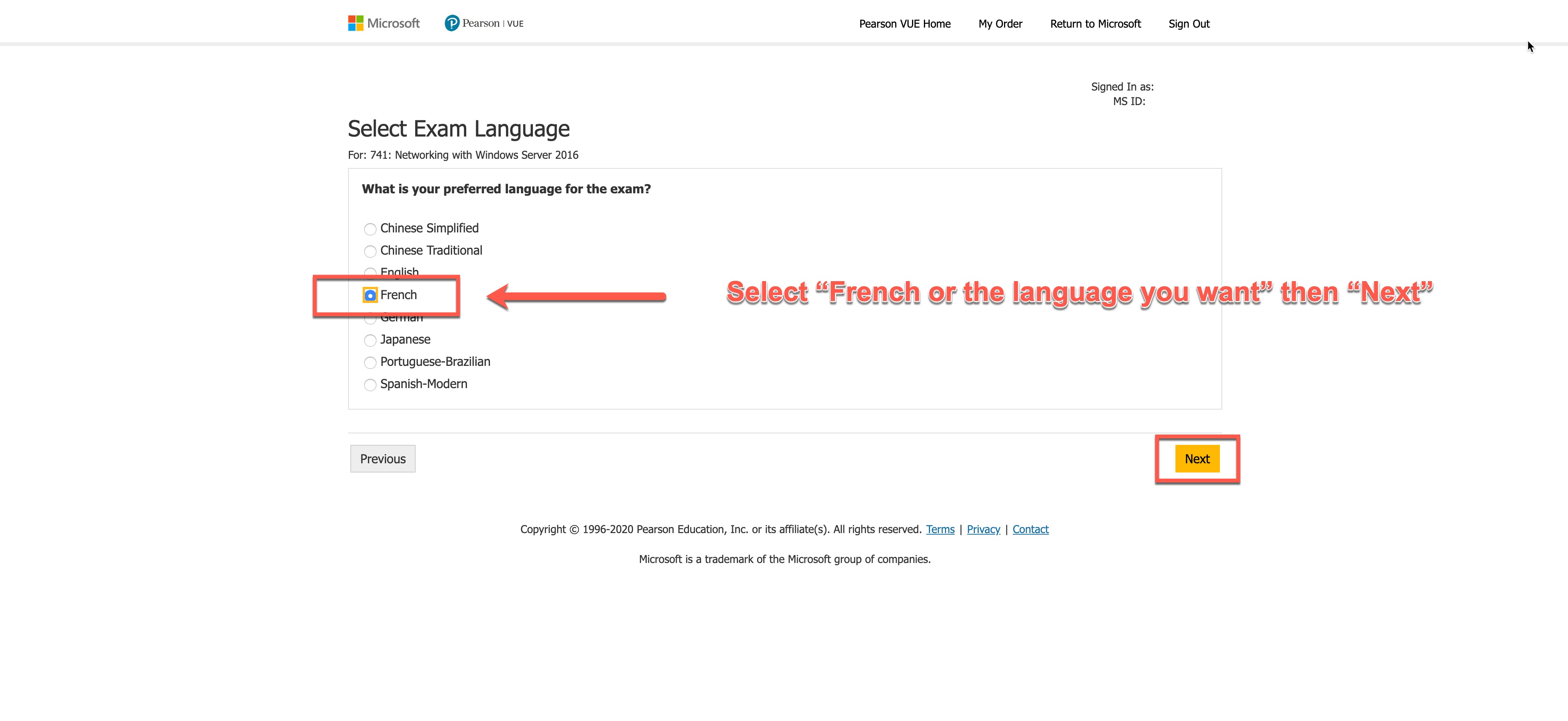
Step 14 – Choose the exam language you want.
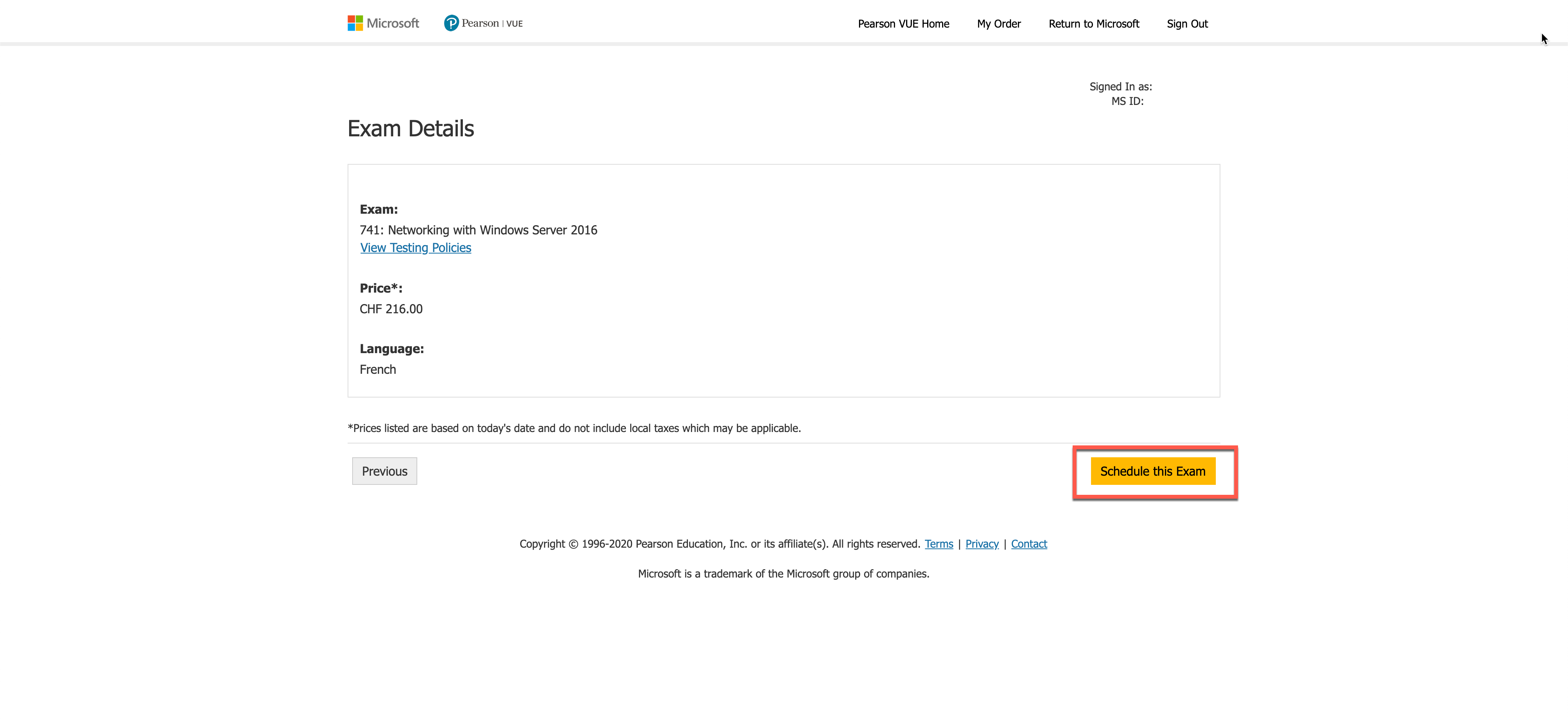
Step 15 – Schedule your exam.
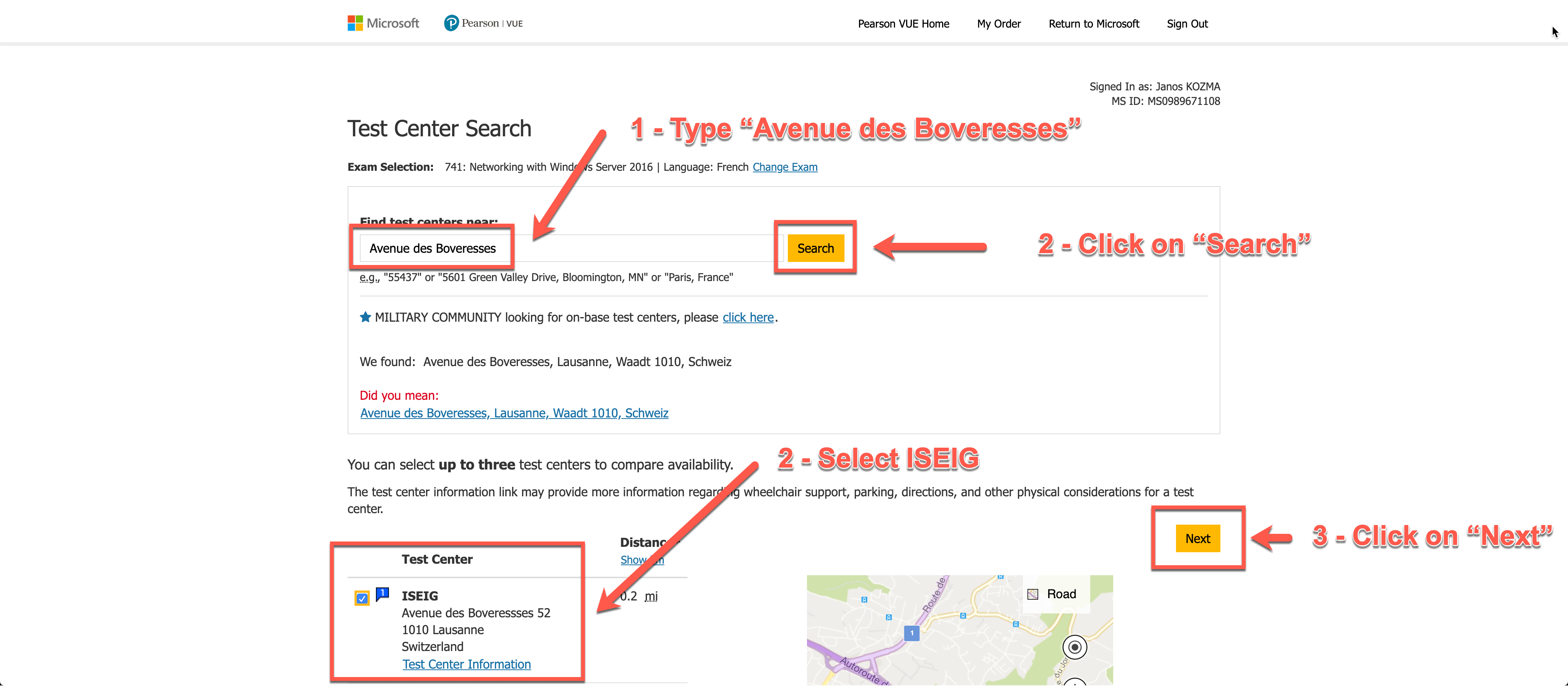
Step 16 – Search for ISEIG Test Center
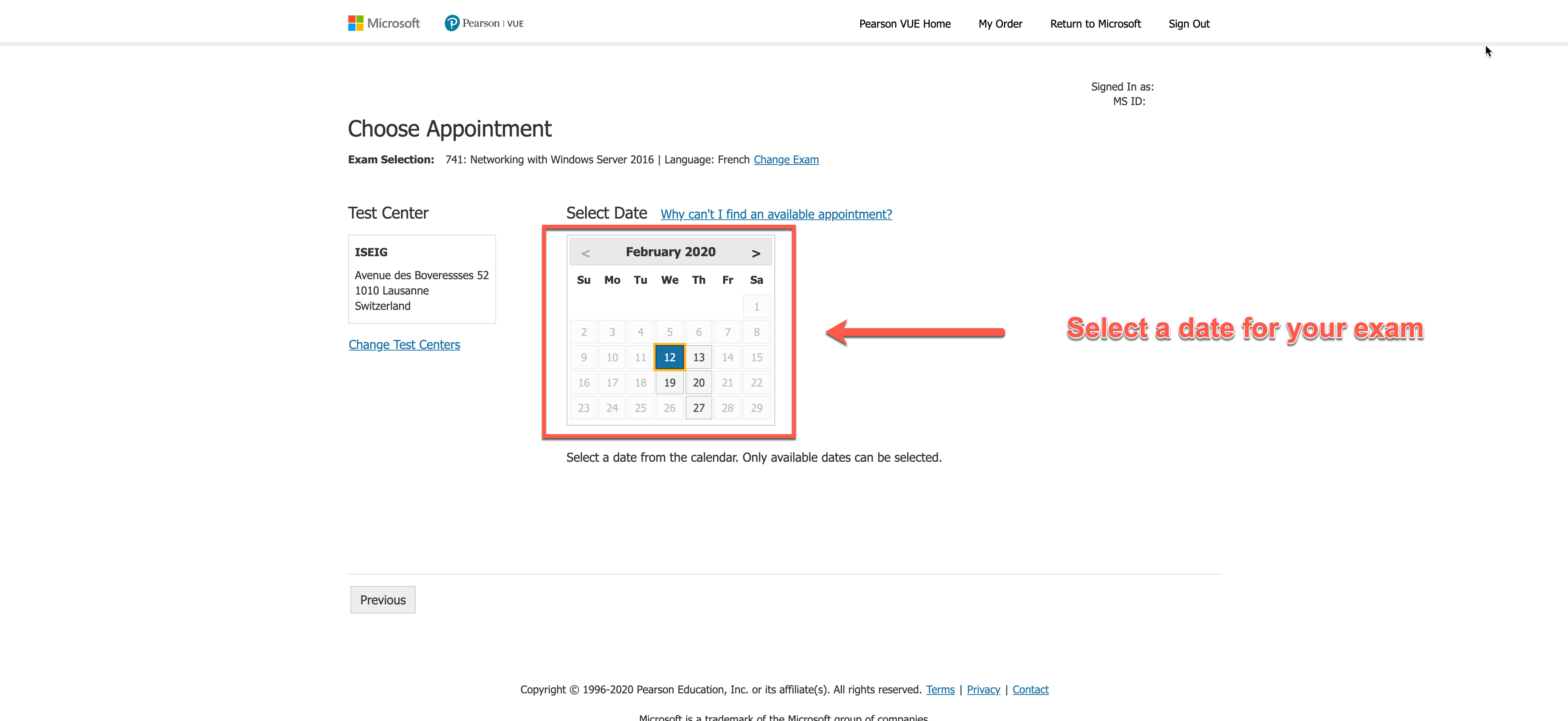
Step 17 – Choose the available date you want to pass the exam.
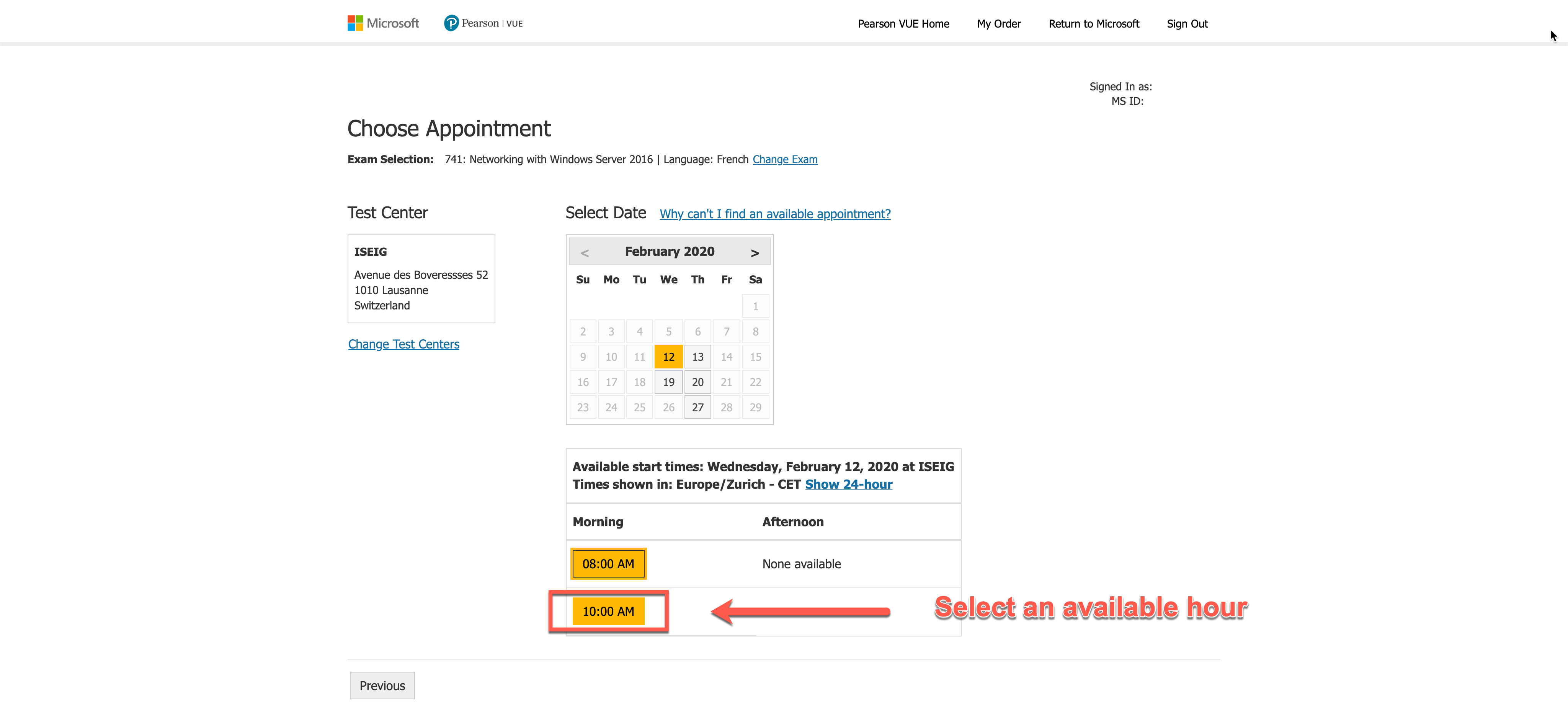
Step 18 – Choose the available time slot.
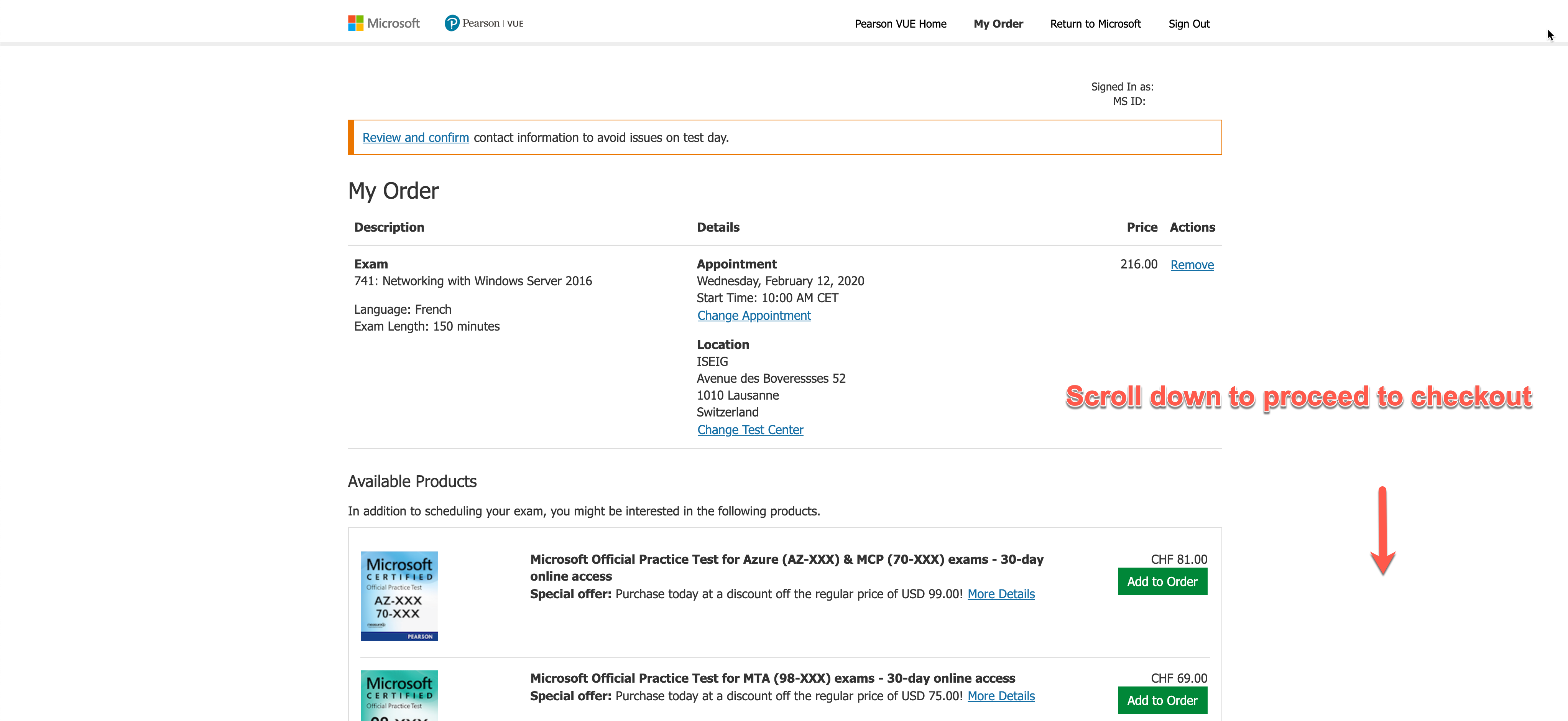
Step 19 – Scroll dow the page to proceed to the checkout.
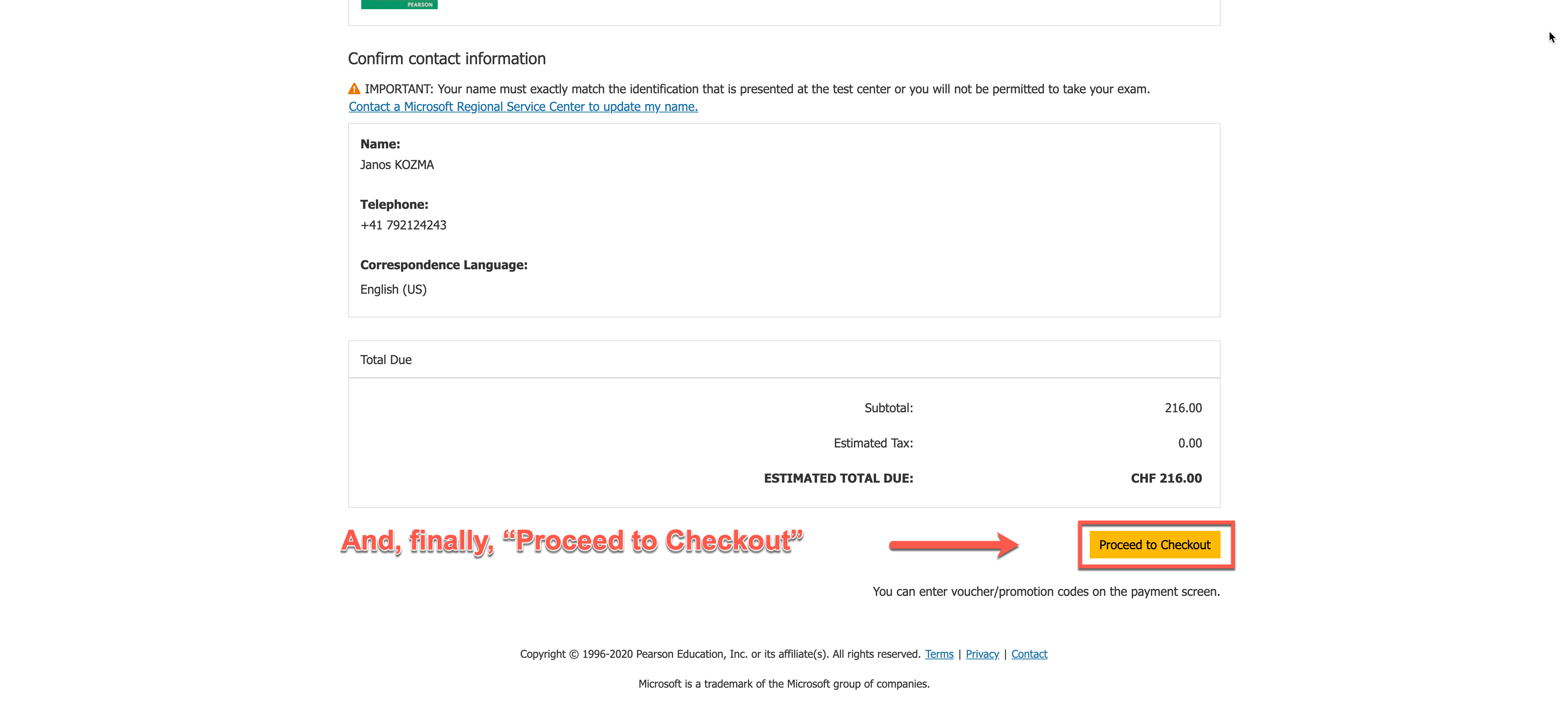
Step 20 – And finally proceed to the checkout.