AZ-104 - Microsoft Certified: Azure Administrator Associate
Microsoft cours officiels
Home » ISEIG Cours » AZ-104 – Microsoft Certified: Azure Administrator Associate
Ce cours est dispensé en français sur la base d'une documentation pédagogique en anglais.
This course teaches IT Professionals how to manage their Azure subscriptions, secure identities, administer the infrastructure, configure virtual networking, connect Azure and on-premises sites, manage network traffic, implement storage solutions, create and scale virtual machines, implement web apps and containers, back up and share data, and monitor your solution.
These courses help prepare for the exams « Microsoft Certified: Azure Administrator Associate (AZ-104) ».
This course teaches IT Professionals how to manage their Azure subscriptions, secure identities, administer the infrastructure, configure virtual networking, connect Azure and on-premises sites, manage network traffic, implement storage solutions, create and scale virtual machines, implement web apps and containers, back up and share data, and monitor your solution.
These courses help prepare for the exams « Microsoft Certified: Azure Administrator Associate (AZ-104) ».
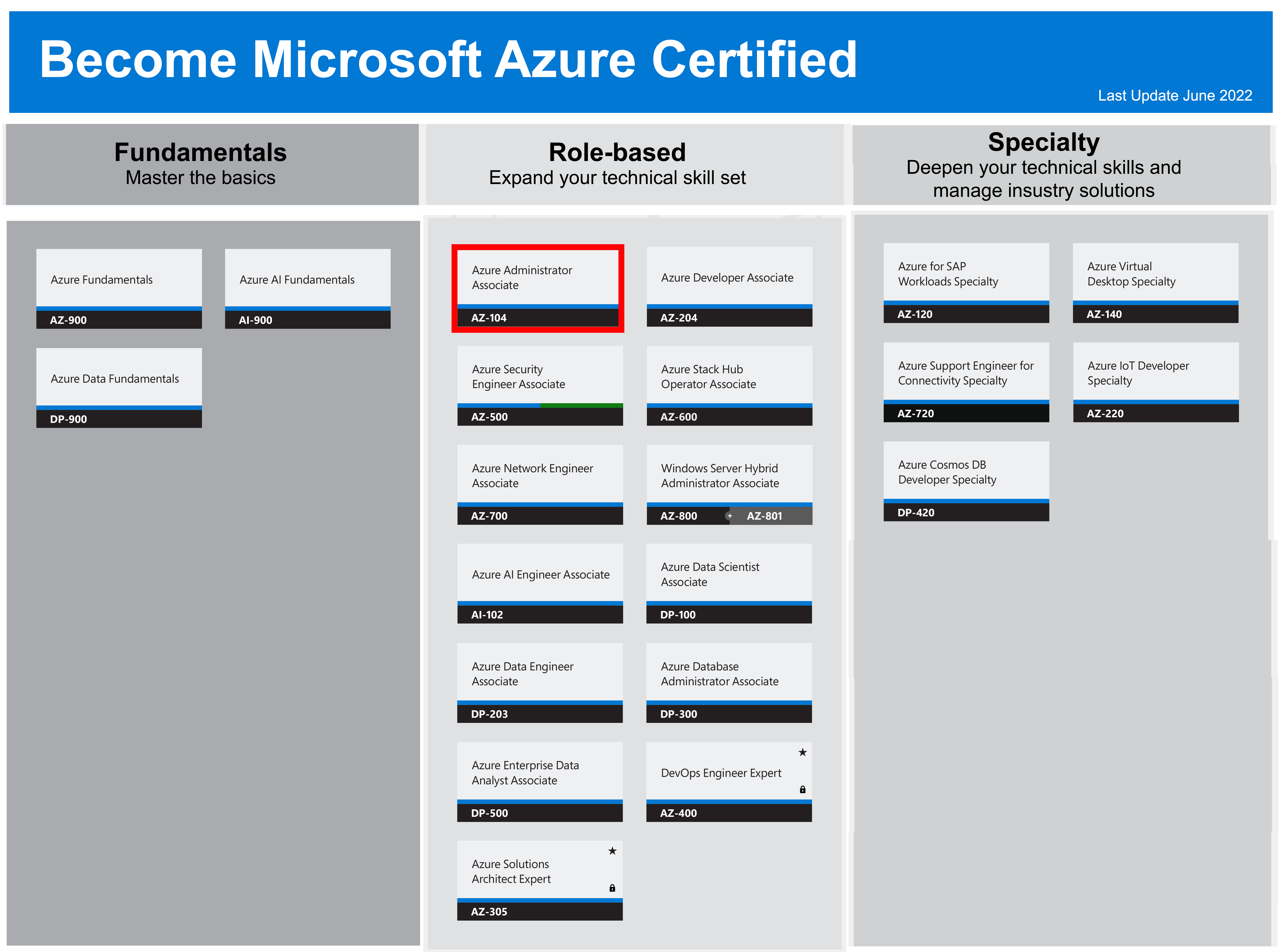
Modules et dates
This course of 4 days is given once a semester, 1 to 2 days a week, from 9:00 am to 12:00 pm and from 1:30 pm to 5:00 pm.
AZ-104 - Microsoft Azure Administrator
Durée
4
Prix
CHF 3'000.-
Prix/j.
CHF 750.-
Cycle 1
11, 18, 25 jun, 2 jul 2025
AZ-104 - Microsoft Azure Administrator
Durée
4
Prix
CHF 3'000.-
Prix/j.
CHF 750.-
Cycle 2
18, 25 sep, 2, 9, 16 oct 2025
These courses are given in French on the basis of documentation in French if available (Fra) or in English (Eng). If it is available in both languages, the French version is distributed unless specifically requested by the interested party. The price of the course includes all the pedagogical documentation distributed.
AZ-104 - Microsoft Certified Azure Administrator Associate
Overview
This course teaches IT Professionals how to:
- manage their Azure subscriptions
- create and scale virtual machines
- implement storage solutions
- configure virtual networking
- back up and share data
- connect Azure and on-premises sites
- manage network traffic
- implement Azure Active Directory
- implement Azure Active Directory
- monitor a solution
Target Audience :
- Azure Administrators
Prerequisites :
Before attending this course, students must have:
- Understanding of on-premises virtualization technologies, including: VMs, virtual networking, and virtual hard disks.
- Understanding of network configuration, including TCP/IP, Domain Name System (DNS), virtual private networks (VPNs), firewalls, and encryption technologies.
- Understanding of Active Directory concepts, including domains, forests, domain controllers, replication, Kerberos protocol, and Lightweight Directory Access Protocol (LDAP).
- Understanding of resilience and disaster recovery, including backup and restore operations.
Program :
This course is composed of 12 modules including lessons and practical work (lab)
- Azure Administration
- Azure Virtual Machines
- Azure Storage
- Virtual Networking
- Intersite Connectivity
- Monitoring
- Data Protection
- Network Traffic Management
- Azure Active Directory
- Securing Identities
- Governance and Compliance
- Data Services
Module 1: Azure Administration
In this Module, you’ll learn about to tooling Azure Administrator uses to manage their infrastructure. This includes the Azure Portal, Cloud Shell, Azure PowerShell, CLI, Resource Manager, and Resource Manager Templates. The demonstrations In this Module will ensure you are successful in the course labs.
Lessons
Module 2: Azure Virtual Machines
In this Module, you’ll learn about Azure virtual machines including planning, creating, availability and extensions.
Lessons
Module 3: Azure Storage
In this Module, you’ll learn about basic storage features including storage accounts, blob storage, Azure files, and storage security.
Lessons
Module 4: Virtual Networking
In this Module, you’ll learn about basic virtual networking concepts like virtual networks, IP addressing, Azure DNS, and network security groups.
Lessons
Module 5: Intersite Connectivity
In this Module, you’ll learn about intersite connectivity features including VNet Peering, VNet-to-VNet connections, Site-to-Site Connections, and ExpressRoute.
Lessons
Module 6: Monitoring
In this Module, you’ll learn about monitoring your Azure infrastructure including Azure Monitor, alerting, log analytics, and Network Watcher.
Lessons
Module 7: Data Protection
In this Module, you’ll learn about data replication strategies, backing up files and folders, and virtual machine backups.
Lessons
Module 8: Network Traffic Management
In this Module, you’ll learn about network traffic strategies including service endpoints, network routing, Azure Load Balancer, and Azure Traffic Manager.
Lessons
Module 9: Azure Active Directory
In this Module, you’ll learn about Azure Active Directory (AD) including Azure AD Connect and Azure AD Join.
Lessons
Module 10: Securing Identities
In this Module, you’ll learn how to secure identities including Multi-Factor Authentication, Azure AD Identity Protection, and Self-Service Password Reset.
Lessons
Module 11: Governance and Compliance
In this Module, you’ll learn about managing your subscriptions and accounts including role-based access control, users and groups, and Azure policy.
Lessons
Module 12: Data Services
In this Module, you’ll learn how to effectively share data using Import and Export service, Data Box, Content Delivery Network, and File Sync.
Lessons
In this Module, you’ll learn about to tooling Azure Administrator uses to manage their infrastructure. This includes the Azure Portal, Cloud Shell, Azure PowerShell, CLI, Resource Manager, and Resource Manager Templates. The demonstrations In this Module will ensure you are successful in the course labs.
Lessons
- Azure Portal and Cloud Shell
- Azure PowerShell and CLI
- Resource Manager
- ARM Templates
Module 2: Azure Virtual Machines
In this Module, you’ll learn about Azure virtual machines including planning, creating, availability and extensions.
Lessons
- Virtual Machine Planning
- Creating Virtual Machines
- Virtual Machine Availability
- Virtual Machine Extensions
Module 3: Azure Storage
In this Module, you’ll learn about basic storage features including storage accounts, blob storage, Azure files, and storage security.
Lessons
- Storage Accounts
- Azure Blobs
- Azure Files
- Storage Security
Module 4: Virtual Networking
In this Module, you’ll learn about basic virtual networking concepts like virtual networks, IP addressing, Azure DNS, and network security groups.
Lessons
- Virtual Networks
- IP Addressing and Endpoints
- Azure DNS
- Network Security Groups
Module 5: Intersite Connectivity
In this Module, you’ll learn about intersite connectivity features including VNet Peering, VNet-to-VNet connections, Site-to-Site Connections, and ExpressRoute.
Lessons
- VNet Peering
- VNet-to-VNet Connections
- ExpressRoute Connections
Module 6: Monitoring
In this Module, you’ll learn about monitoring your Azure infrastructure including Azure Monitor, alerting, log analytics, and Network Watcher.
Lessons
- Azure Monitor
- Azure Alerts
- Log Analytics
- Network Watcher
Module 7: Data Protection
In this Module, you’ll learn about data replication strategies, backing up files and folders, and virtual machine backups.
Lessons
- Data Replication
- File and Folder Backups
- Virtual Machine Backups
Module 8: Network Traffic Management
In this Module, you’ll learn about network traffic strategies including service endpoints, network routing, Azure Load Balancer, and Azure Traffic Manager.
Lessons
- Network Routing
- Azure Load Balancer
- Azure Traffic Manager
Module 9: Azure Active Directory
In this Module, you’ll learn about Azure Active Directory (AD) including Azure AD Connect and Azure AD Join.
Lessons
- Azure Active Directory
- Azure AD Connect
- Azure AD Join
Module 10: Securing Identities
In this Module, you’ll learn how to secure identities including Multi-Factor Authentication, Azure AD Identity Protection, and Self-Service Password Reset.
Lessons
- Multi-Factor Authentication
- Azure AD Identity Protection
- Self-Service Password Reset
Module 11: Governance and Compliance
In this Module, you’ll learn about managing your subscriptions and accounts including role-based access control, users and groups, and Azure policy.
Lessons
- Subscriptions and Accounts
- Role-Based Access Control (RBAC)
- Users and Groups
- Azure Policy
Module 12: Data Services
In this Module, you’ll learn how to effectively share data using Import and Export service, Data Box, Content Delivery Network, and File Sync.
Lessons
- Content Delivery Network
- File Sync
- Import and Export Service
- Data Box